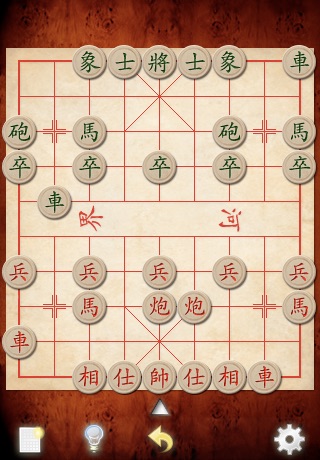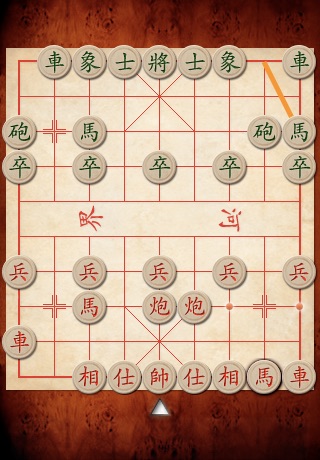
***
***
Version 1.3 Updates
- Improved speed on Level 1 & 2
- Better indication of end game
- Option to enable/disable sound
Version 1.2 Updates
- Added sound effect when making a move
- Further fine-tuned AI
Version 1.1 Updates
- Fine-tuned AI
- Fixed forced-quit issues on some OS 3.1 devices
***
Xiangqi is a Chinese Chess engine. Now you can play games against your iPhone / iPod Touch ;-)
Features:
- 5 levels of strength
- You or the computer can play red side
- Computer vs computer mode
- Automatic game saving
- Undo a move made
- Optionally show possible moves
- Optionally show last move
- Optional sound effect
F.A.Q.:
1 How to start a new game?
- Please click the space below the chess board, the left-most icon is for starting a new game.
2 How to change AI level?
- Please click the space below the chess board, the right-most icon is for game settings.
3 What is meaning of "12345" in game setting?
- The bigger the number, the longer the AI will think.
Your suggestions and comments are welcome! Please visit our website.
iPhone 上的象棋
功能:
- 5 個可選的電腦水平
- 電腦或人可以選擇紅棋先行
- 電腦自行對奕
- 棋局自動存取
- 返回早前局面
- 選擇顯示可行走的棋步
- 選擇顯示上一手的棋步
- 選擇音效開關
*歡迎大家提出意見~